Take it with a bag full of salt from a guy who's been using Final Cut Pro X for only 6 hours: the thing works just fine. For the most part it's pretty dope (sort of like the new Facebook timeline) and while some people might complain that it's too simple (sort of like the new Facebook timeline), I just gotta know exactly what kind of editing you might be doing where you need to complain that a powerful tool is holding you back too much?
Maybe if you make CSI type shots zooming into semen stains, highlighting the DNA in infrared and then reversing time then yeah, you might need to go pretty deep with an application like this. But for the everydayregular normal guy YouTuber that just likes to fool around, I'm going to guess that this will be more power than 85% of us would ever need. Rest assured that you're still going to be able to do your ridiculous page turning transitions and glowing neon text, and the fact that there's already a million canned transitions/titles/effects included out of the box just means that it'll be easier for you to cause seizures.
I'm basically going to complain about having to deal with a learning curve for the next few paragraphs, so if you're not interested just scroll to the bottom to just catch my first ever edit.
So, I made the initial decision to use Adobe Premiere Pro about 2 years ago based on the fact that the menus in FCP were too small for me to read...so it was a pretty arbitrary decision.
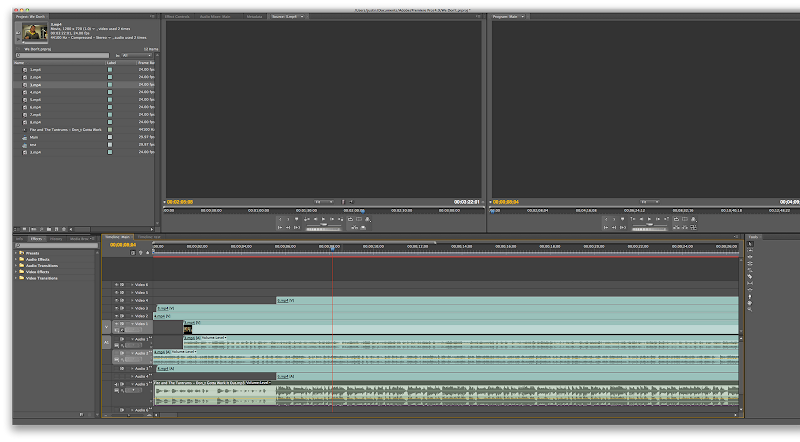
I guesstimate that in my 2 years of making videos with Premiere that I'm tapping into about 42% of the functions that the application has to offer. So will FCPX be sufficient for my intense fade in/out tansitions? So let's check out this pimped out version of iMovie.

Although it's new, the interface doesn't have me that shook because I can already find 75% of what I need to do. Unfortunately, that last 25% of stuff is probably going to take me a few (more) days just to figure out because I still haven't found it yet.
Other than that, things are snappy, my computer doesn't seem to struggle (that much) and it works just fine...I just don't know what I'm doing.
The Timeline
Get your magnets out because the game is about to change (again (hah)). It truly is different from the classical way of organizing things, and clips are easily grouped, moved, swapped and cut much faster.
From what I understand you have your primary "event" and all other things snap onto and you should organize you media that way. I have no idea what I'm talking about.
First of all, zooming is a mess. Because I like to try and sync things to music I'm always zooming in to see the song's waveform. Unfortunately it's pretty damn un-intuitive in FCPX, or just doesn't work the way it does in Premiere, which is the way I expect it to work.
Maybe it's because the thumbnails actually scale/snapshots change in the timeline that's throwing me off, but my timeline also had problems where clips would disappear sporadically or snap to the very end of the main event.
I basically don't end up looking at the right place. I'm assuming they're going to fix this soon because it's totally wack.

Secondly, enlarging thumbnails works differently. While in Premiere you can just grab the corners/edges and expand, FCPX works like Aperture and Finder Apple (HINT: look for light switches and sliders).

Organizing your swag
I don't know - maybe because I don't have crap loads of stuff to actually organize, but I don't think it's necessary. I just want to see my current project and that's it.

Effects, Transitions and Titles
All sorts of foolishness that I never use anyway. I honestly just want to use simple transitions and titles but I CAN'T FIGURE OUT WHERE TO MAKE THEM AND NOT USE A CANNED ONE. That's frustrating.

101 effects out of the box...foolishness!
Clip Options
For the most part they're hidden and I don't know where to find or use most of them. I'm used to keyframes and actions on a timeline, not light switches and sliding menus.
For some effects you click on the clip and select one of the options in the (above screenshot) menu above effects. Then for the rest you can do directly on the clip, like drag a slider on it to fade sound and opacity in/out, or click on the top left menu on the clip to get more options. I wish it were more prominent/less clicks because I used functionality like that a lot with Premiere.

What I want to find is how to control opacity and audio with keyframes more precisely than just dragging sliders on the actual clip.
Exporting
The options here are pretty basic. I don't know if I'll eventually need Compressor, but the canned options are pretty weak.
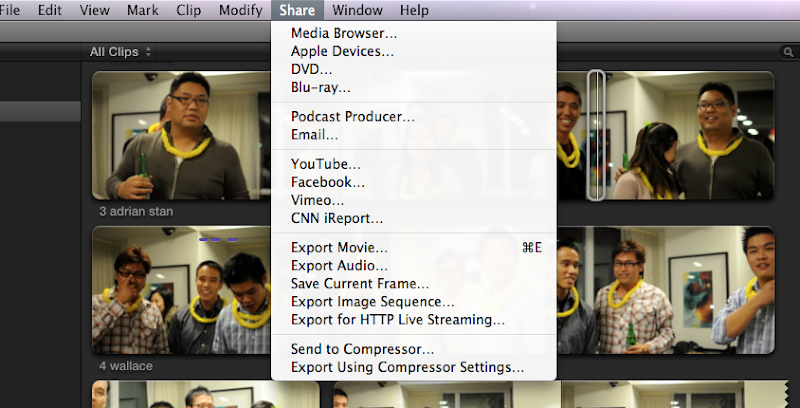
And that's it. Once you select one of them you can't go much deeper.
I used video from my D90 for the first time ever and apparently it has only mono sound from the Left. This caused major audio distortion issues ONLY once uploaded to YouTube. On my computer it was fine, but on YT I got crazy ass right speaker distortion only after it gets processed online.
I actually finished this video on Sunday but it took me 3 days of trying different stuff to get it sounding correctly...and I don't even know what I did.
The only thing sweet about exporting is that there seems to be a lot of processing going on in the background, so when it's time for you to export it's pretty much already rendered. Sweet.
Final Thoughts...
It's different but not different bad, although much of my confusion canjust probably be attributed to me not knowing what to look for.
I'm done with Adobe Premiere Pro for now I suppose.
Some things I like...
probably not the best example of what FCPX can do, it's a perfect example of why heavy drinking and not very many other things go together. Unfortunately, inebriated people did not know how to press the record button properly so a couple takes weren't even recorded. What a shame!
It probably would have helped if the lyrics were actually accurate too...
What a mess! But we had a hell of a lot of fun. We'll try again next year.
Maybe if you make CSI type shots zooming into semen stains, highlighting the DNA in infrared and then reversing time then yeah, you might need to go pretty deep with an application like this. But for the everyday
I'm basically going to complain about having to deal with a learning curve for the next few paragraphs, so if you're not interested just scroll to the bottom to just catch my first ever edit.
So, I made the initial decision to use Adobe Premiere Pro about 2 years ago based on the fact that the menus in FCP were too small for me to read...so it was a pretty arbitrary decision.
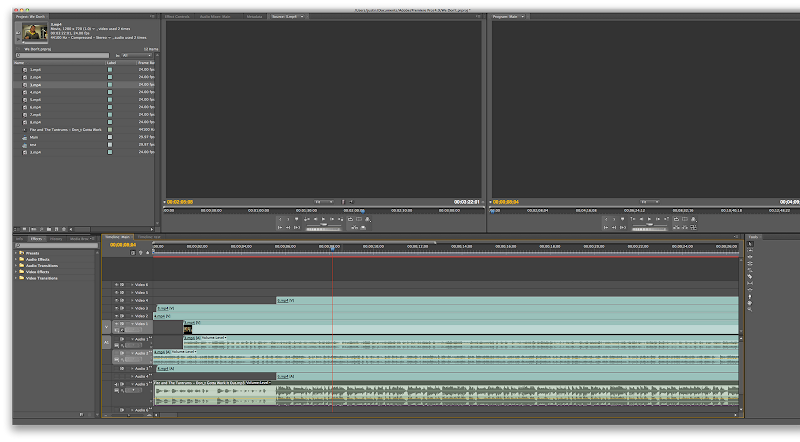
I guesstimate that in my 2 years of making videos with Premiere that I'm tapping into about 42% of the functions that the application has to offer. So will FCPX be sufficient for my intense fade in/out tansitions? So let's check out this pimped out version of iMovie.

Although it's new, the interface doesn't have me that shook because I can already find 75% of what I need to do. Unfortunately, that last 25% of stuff is probably going to take me a few (more) days just to figure out because I still haven't found it yet.
Other than that, things are snappy, my computer doesn't seem to struggle (that much) and it works just fine...I just don't know what I'm doing.
The Timeline
Get your magnets out because the game is about to change (again (hah)). It truly is different from the classical way of organizing things, and clips are easily grouped, moved, swapped and cut much faster.
From what I understand you have your primary "event" and all other things snap onto and you should organize you media that way. I have no idea what I'm talking about.
First of all, zooming is a mess. Because I like to try and sync things to music I'm always zooming in to see the song's waveform. Unfortunately it's pretty damn un-intuitive in FCPX, or just doesn't work the way it does in Premiere, which is the way I expect it to work.
Maybe it's because the thumbnails actually scale/snapshots change in the timeline that's throwing me off, but my timeline also had problems where clips would disappear sporadically or snap to the very end of the main event.
I basically don't end up looking at the right place. I'm assuming they're going to fix this soon because it's totally wack.

Secondly, enlarging thumbnails works differently. While in Premiere you can just grab the corners/edges and expand, FCPX works like Aperture and Finder Apple (HINT: look for light switches and sliders).

Organizing your swag
I don't know - maybe because I don't have crap loads of stuff to actually organize, but I don't think it's necessary. I just want to see my current project and that's it.

Effects, Transitions and Titles
All sorts of foolishness that I never use anyway. I honestly just want to use simple transitions and titles but I CAN'T FIGURE OUT WHERE TO MAKE THEM AND NOT USE A CANNED ONE. That's frustrating.

101 effects out of the box...foolishness!
Clip Options
For the most part they're hidden and I don't know where to find or use most of them. I'm used to keyframes and actions on a timeline, not light switches and sliding menus.
For some effects you click on the clip and select one of the options in the (above screenshot) menu above effects. Then for the rest you can do directly on the clip, like drag a slider on it to fade sound and opacity in/out, or click on the top left menu on the clip to get more options. I wish it were more prominent/less clicks because I used functionality like that a lot with Premiere.

What I want to find is how to control opacity and audio with keyframes more precisely than just dragging sliders on the actual clip.
Exporting
The options here are pretty basic. I don't know if I'll eventually need Compressor, but the canned options are pretty weak.
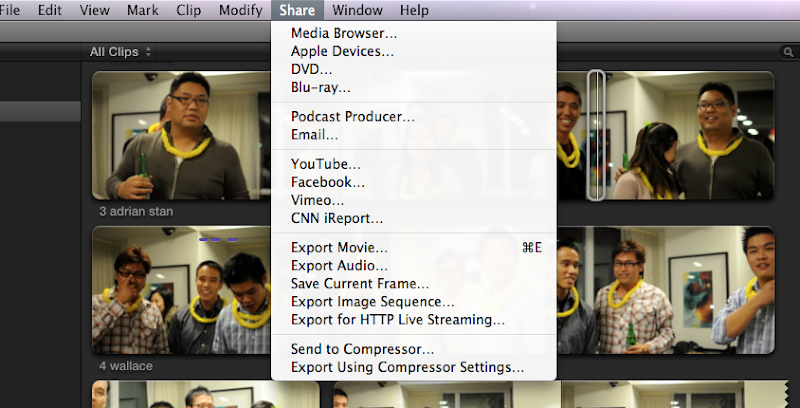
And that's it. Once you select one of them you can't go much deeper.
I used video from my D90 for the first time ever and apparently it has only mono sound from the Left. This caused major audio distortion issues ONLY once uploaded to YouTube. On my computer it was fine, but on YT I got crazy ass right speaker distortion only after it gets processed online.
I actually finished this video on Sunday but it took me 3 days of trying different stuff to get it sounding correctly...and I don't even know what I did.
The only thing sweet about exporting is that there seems to be a lot of processing going on in the background, so when it's time for you to export it's pretty much already rendered. Sweet.
Final Thoughts...
It's different but not different bad, although much of my confusion can
I'm done with Adobe Premiere Pro for now I suppose.
Some things I like...
- It's fast...when it's not loading...
- The background rendering - when it's time to export your video it's basically already rendered and just needs to save somewhere.
- Skimming and cutting straight from the library is pimp.
- Limited export settings without Compressor. Really really limited.
- TIMELINE ZOOMING WHAT A NIGHTMARE. For the love of fresh ground beef patties fix timeline zooming.
- I wan't to see keyframe options on a timeline somehow.
- How to use the damn magnetic timeline the way it's supposed to be used.
- Make titles properly. Is it me or does title text always seem choppy? And I don't even want an effect, just a plain title...
- Where are my keyframe options?!
- Auditions? I don't know what this is but it's in like every menu.
- Motion and Compressor? Probably not.
- How to use my second monitor as main timeline viewer. Come on.
It probably would have helped if the lyrics were actually accurate too...
What a mess! But we had a hell of a lot of fun. We'll try again next year.
0 comments:
Post a Comment