I still don't have this "video editing" bit down and I refuse to watch any sort of 10 year old give me a tutorial on YouTube. I did however manage to convince the team to take the GoPro out this past weekend for a spin on the lake by the docks (blame the weather) and I spent the evening getting my edit on. There are worse ways to spend a Sunday night...
I just found out that I can use MPEG Streamclip to cut up the video and re-save it instead of exporting it again which requires a whole lot more time to encode. It's almost instantaneous and you can just open them up right away in Premiere Pro and go to town.
Now here's my problem: Every video that I export is sort of choppy/blurry - it's the kind of effect you get when you watch sports on an LCD TV that is not 120Hz. The refresh rate doesn't seem to keep up with the video. You can see it in pretty much every video I've made using the GoPro footage. Other than experimenting with the settings, I have no idea what's the best qay to export videos with Premiere because there are so many settings. It just doesn't seem to work out sometimes and really has problems converting 60 FPS video to 30, and I never had problems editing older videos from my Canon SD960. Jon seems to have had more export success with Final Cut than I have with Premiere.
Fortunately, after playing around with the settings for longer than I want to admit a bit, I found out that it was not even be in the encoding but in the video clip properties on the time line. The culprit seems to be a default setting in Premiere Pro called Frame Blend. TURN THAT SH*T OFF.
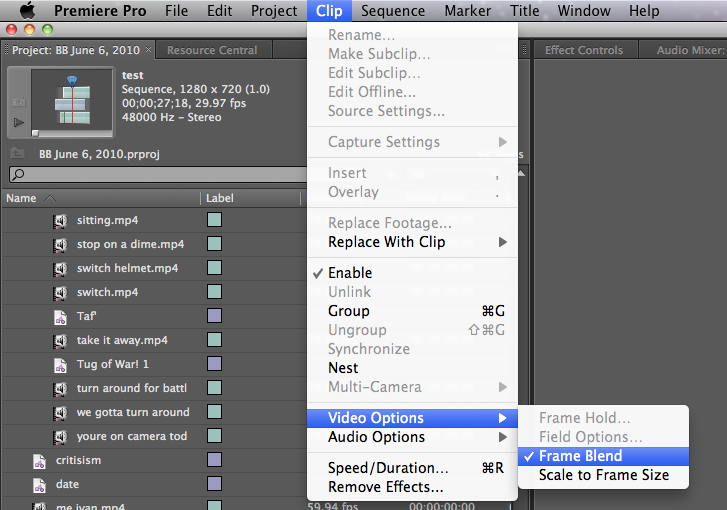
Why it's on by default? Hell if I know.
Anyway, here are some quick edits I did for the team.
And the long one with all the coaching info...maybe a little too boring if you're not into that type of thing. More action and less talk next time, I promise.
WIN! Or at least improvement anyway...
0 comments:
Post a Comment