So yesterday I made a rookie mistake - I accidentally closed my MS Outlook application...for like half a day. No biggie right? Wrong. What I thought was a super slow/smooth sailing Monday afternoon turned out to be a Where the hell have you been kind of ordeal.
We use the super powerful Windows XP here and you know how it uses the super clever hide my icons on the system tray? Well, when I thought Outlook was hidden it was actually closed. When Outlook is open you'll get a nice notification (like Gmail Notifier) when incoming mail arrives. When it's closed you don't. Because I like to have about 46 different applications, folders and web browsers opened at once my taskbar gets pretty crowded. I didn't realize that Microsoft Outlook was missing all afternoon while I was reading comics working feverishly. There's no confirmation when you close Outlook - unfortunately for me I realized this at 5pm.
Luckily, there are many Outlook users here who spend their free time moving and organizing their emails into different folders (don't even act like you don't know) and learning new tricks to share.
PRO TIP: Create a new message without any recipients, save the draft, move the draft to your Outbox and that's it. Since it isn't addressed to anyone it can't be sent.
Now when you try to close Outlook, you'll get a confirmation about it which is better than nothing. It doesn't affect your incoming/outgoing traffic so you shouldn't worry about that (much).
Productivity FTW!
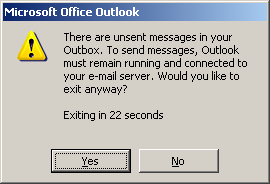
0 comments:
Post a Comment