Looks like I'm just going to have to force it and wrap up the Japan series into one last video before leaving for the Rockies. I have no idea when I'll edit any of the Vermont stuff, but I'm just going to go ahead and assume that fellow GoPro'ers Kevin and Jon will get their edits out to tide everyone over.
Why does it take a sandbagger like me so long? Well, mostly because I'm lazy and an hour here and an hour there is usually how it goes. By my broad estimation after all the cutting and editing it takes me about one hour and 15 mins to pump out a minute of video, and that's like best case scenario. All in all though, any n00b can do it if they have a capable enough machine - otherwise they'll find it hard to sit though (like your mom).
Anyway, for like the 3 people who have ever asked me I thought I'd shed some light of the way I do things. I haven't exactly gone pro yet, but this process seems to work pretty well for me.
STEP 1 - Screwed and Chopped
This step usually involves quite a few beers because it's the most tedious part of the whole process. It's basically you sitting down with all the footage you have and selecting scened that you think you might use. So for the most part you gotta skim through hours of foolishness to get a few clips of the good stuff.Unfortunately, since the GoPro saves video into a format that isn't immediately able to import into FCP or Premiere Pro a trick we use is just to re-save it with Steamclip. Despite what the support site says, you can just instantly save the clip as opposed to re-exporting it over again. It does result in audio lag for longer saved clips, but not a big deal to correct (Update: audio lag problem solved, my bad). Video from regular point'n'shoots are usually good to go without this step.
So download MPEG Streamclip...
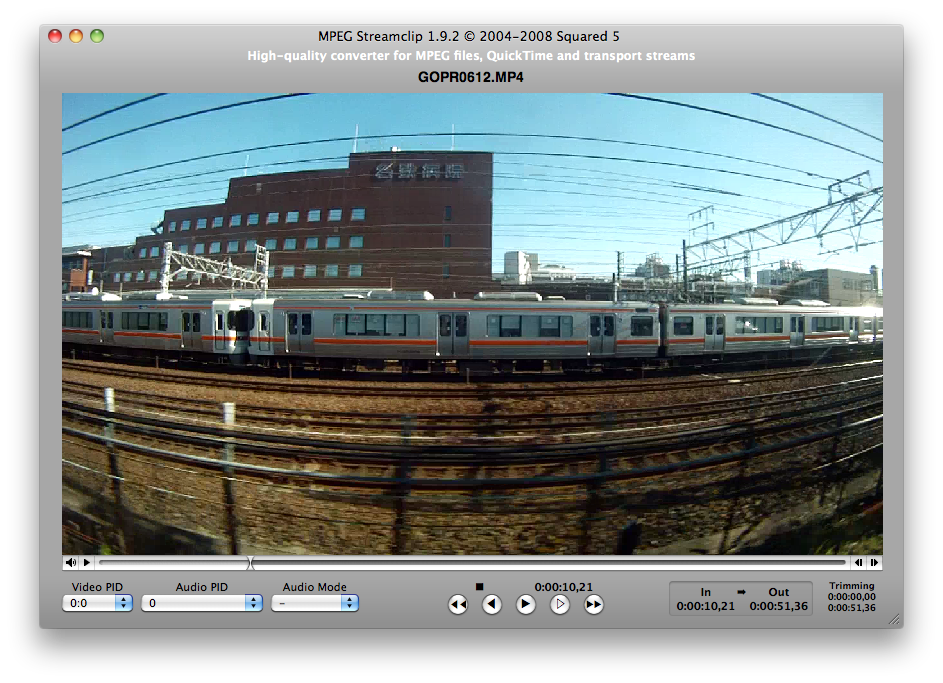
Cut, cut, cut. So that this...
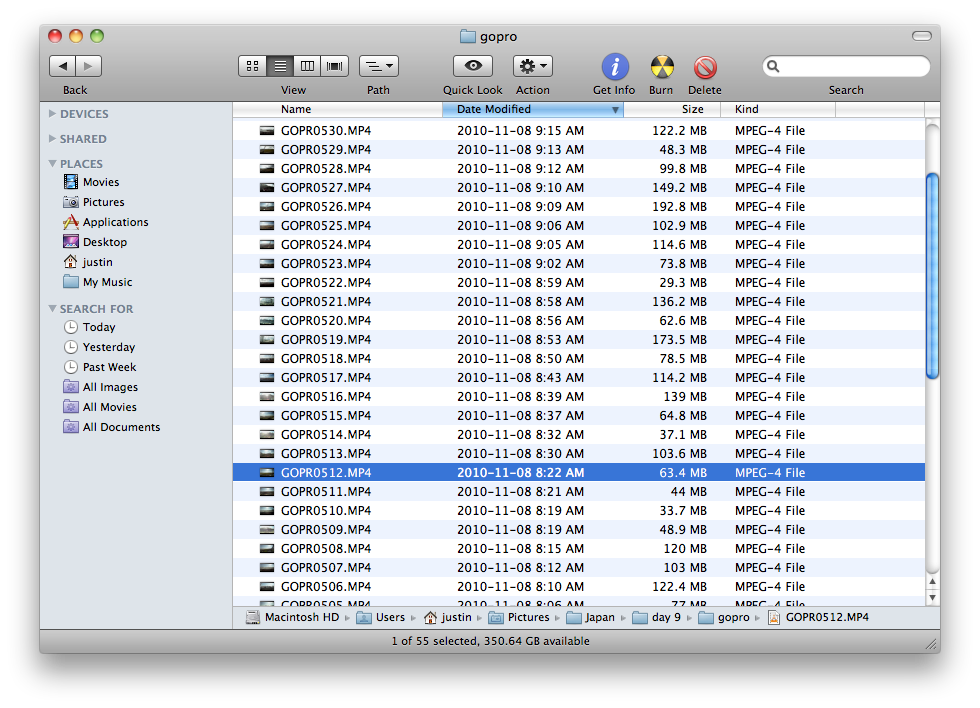
Turns into something that (at least) you can make sense of...
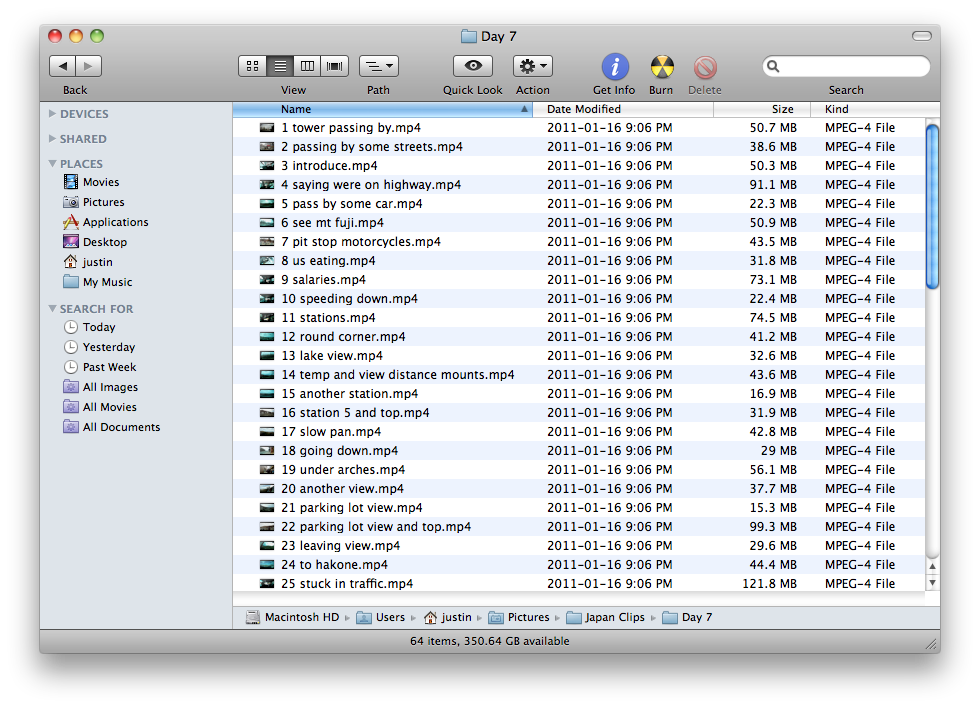
I'm particularly fond of chronological order FTW! You can see how painful this could get when you have like hours and hours of stuff to sort through...
STEP 2 - Song and Dance
It's all about the music - choosing a song is harder than you might think because you don't want people to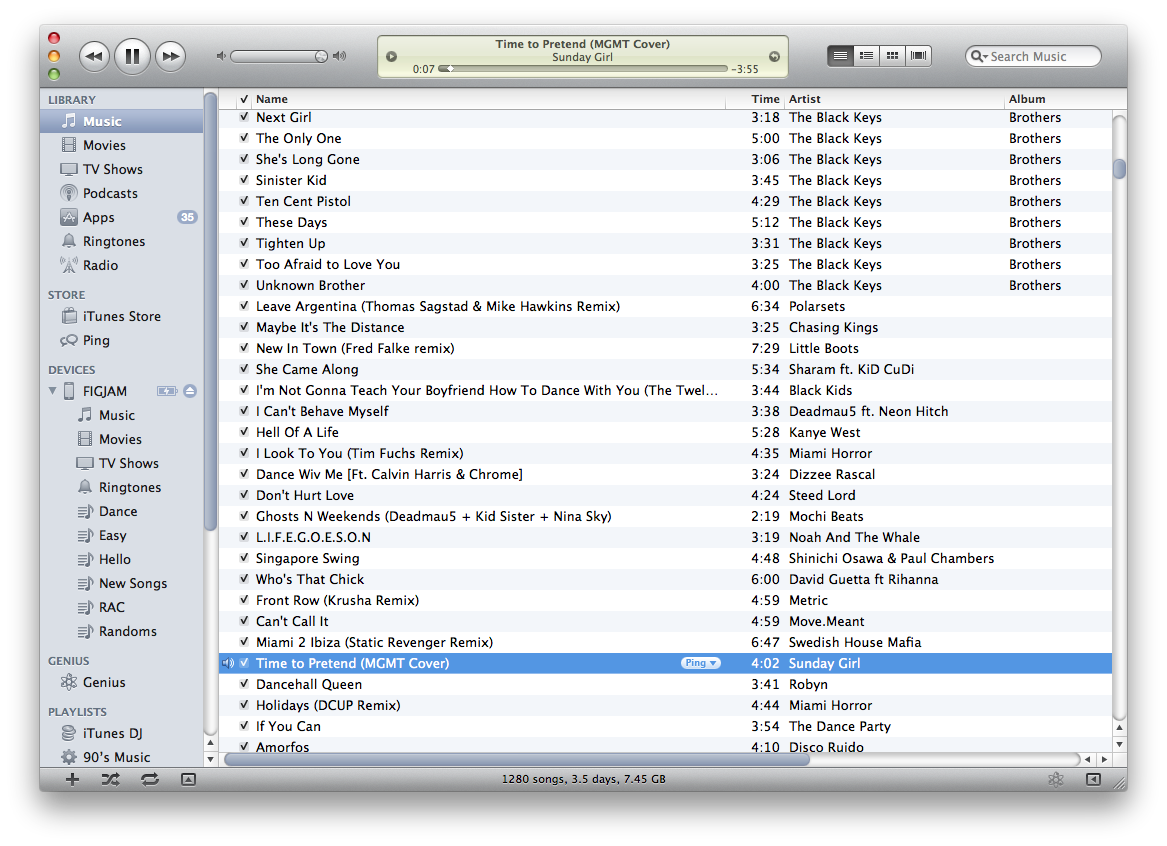
The song sets the tone because no one wants to hear Lady Antebellum over a clip of you shredding through the glades. I literally won't continue until I have a few songs that "inspires me" and could be useful.
STEP 3 - EDIT
And the real work begins... For me it's about plopping those clips in, rearranging them and matching them to the beat of the songs - I guess this is where the creativity comes into play.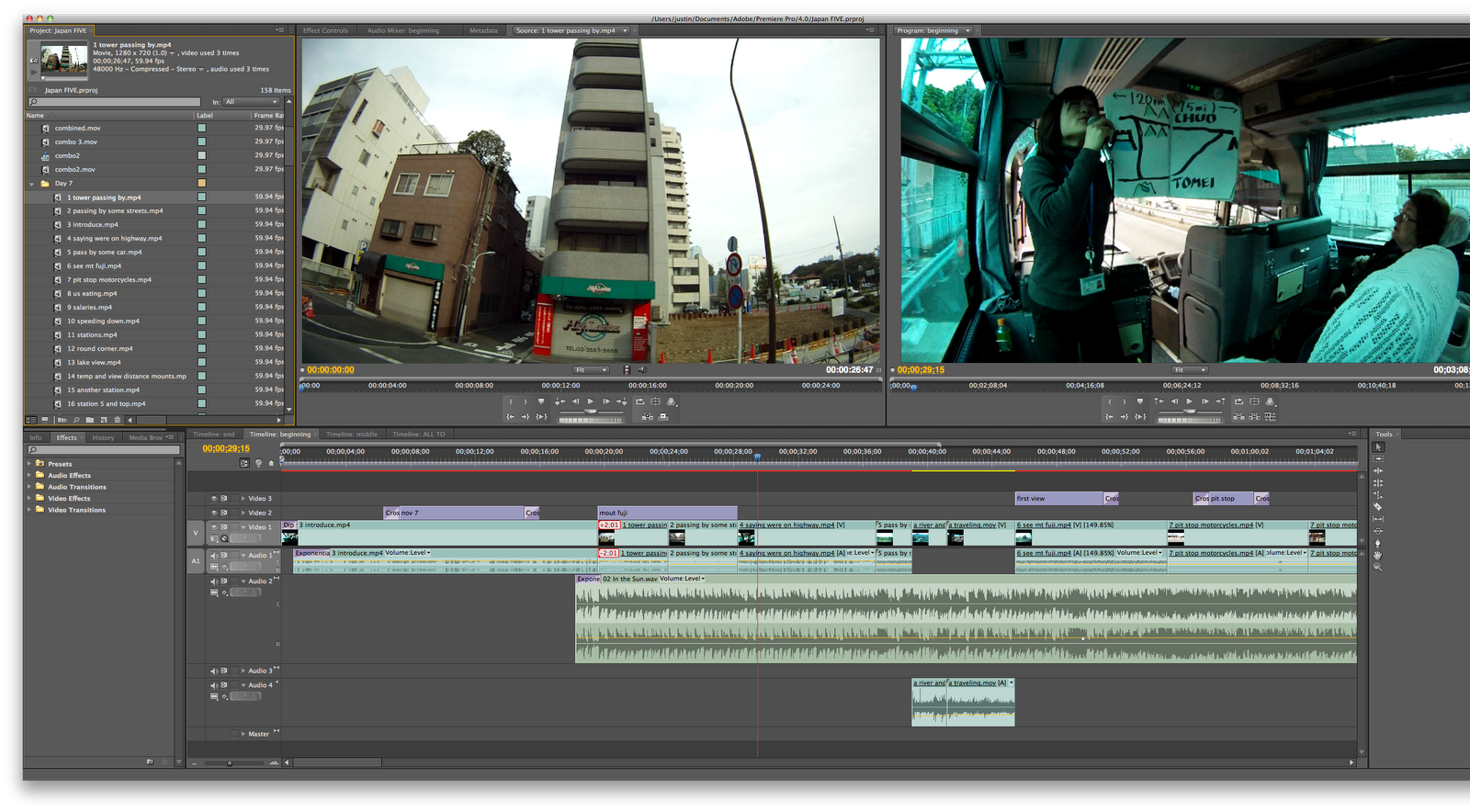
This is the point where having a few songs picked out comes in useful because odds are that some may not fit when you actually see/hear them together. Hopefully things are falling into place at this point and you're getting something good. At the end of this phase I'm usually adding in the titles and fades and doing a bit of rough tweaking.
STEP 4 - Encode, Review, Fix, Repeat
Back in the day, before my computer became more powerful that I could ever imagine, it used to take me like two hours to encode a 10 min video. Playing it back on the fly in Premiere was pretty much impossible too so the process sucked back then. HARD.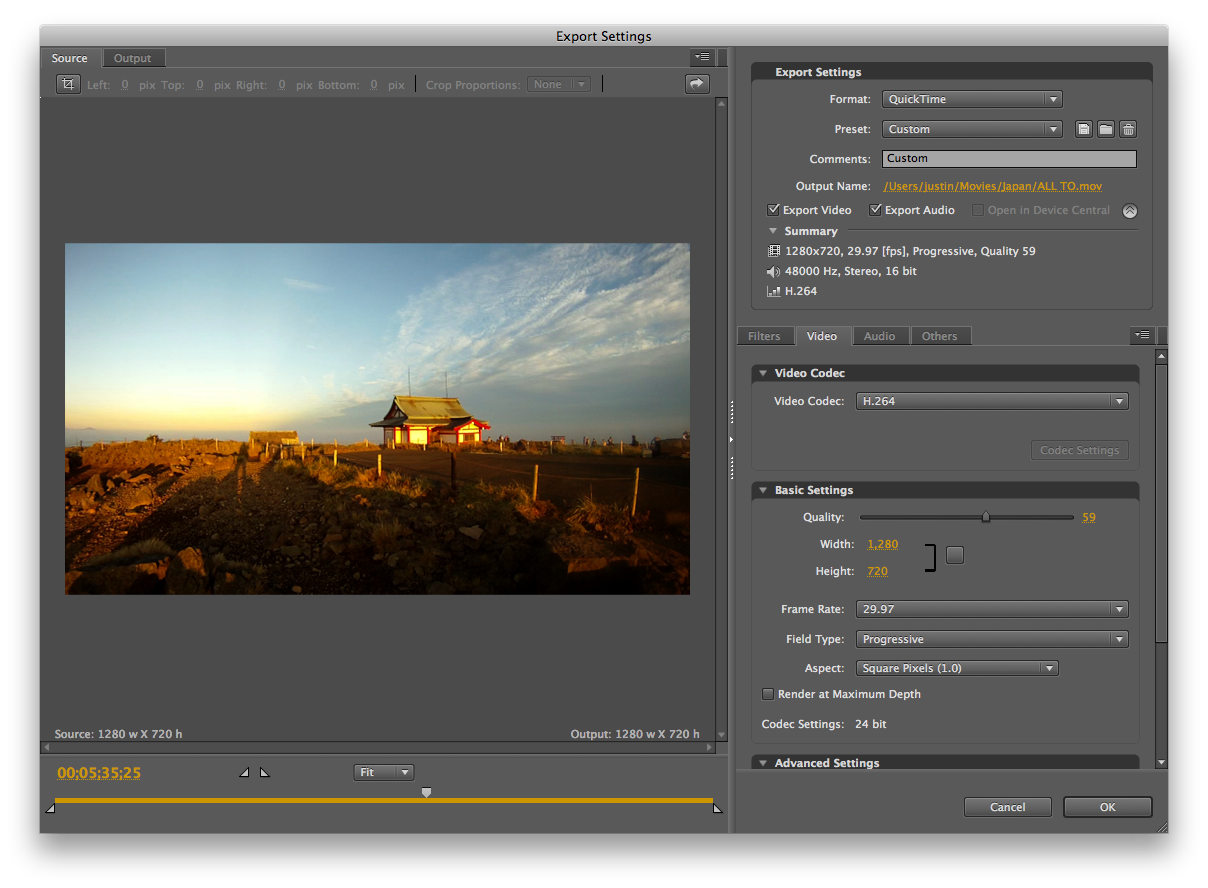
Now that I have something pretty capable, it's much easier to re-watch and tweak the final cut. Usually after going through it 2-3 times, I've tweaked the timing and made whatever modification seemed like a good idea, and am good to go.
STEP 5 - Upload
I do a final encode so that it's less than 2GB and then send'er to YouTube. That's it.See no sweat. Happy editing!
2 comments:
what editing software do u use for your gopro videos
I use Final Cut Pro. I used to use Premiere Elements and Premiere Pro.
Post a Comment