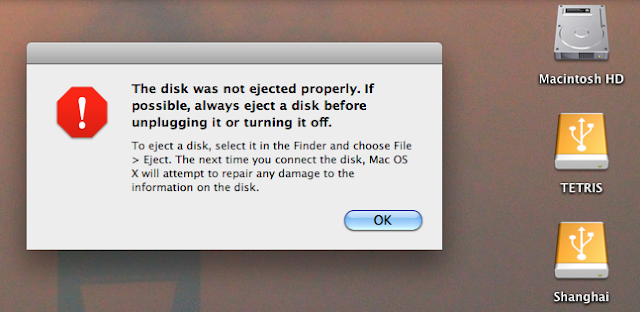Well that's pretty much a wrap on my intro to the new Mac. While I did have some growing pains and what seemed to be a lot of crashes, the inertial dampeners seem to fully functioning, but I still have my fingers crossed.
Just a few closing comments to end my Apple geek week.
Sexy As Hell
One of the things that sets anything Apple apart from the crowd is the design - it's simple and sleek. I know I've mentioned it before but I have tons more desk space. It's a good thing it comes with that cleaning cloth because you'll spend more time than you'd want to admit cleaning fingerprints off of it.
I was a bit pessimistic when it came to the keyboard and mouse but after using them for a week they're very comfortable and I'm getting used to the new shortcuts. Although I'm not an accountant I don't really miss the numpad and as for the Magic Mouse it's still amazing.
One of the other things about it is that that it's quiet. Almost too quiet. Like a sexual predator in the night, it barely makes a sound. You don't get that computer hum you're used to with PC fans and I now get annoyed when my external hard drives start writing.
It kind of makes you wonder if the thing is going to over heat because it does get pretty warm to the touch and you never really hear any fans kick in.
As far as I can tell, the temperatures seem fine but I also have no idea what I'm talking about when it comes to that. Ignorance FTW!
While there isn't much you can do in terms of upgrades the life span should be longer than a PC (at least I hope so). You have up until a year to pay the $199 for the extra 2 years of Apple Care in case things go fail sauce on you.
OS X is Easy
It really is. While I did have some growing pains (mostly centered around the keyboard shortcuts) and crashes, I haven't had them since.
OS X does a really good job at keeping the interface clean and simple. Settings are all organized together and (for the most part) kept pretty intuitive. System Preferences are more like descriptions and this is great because I think 90% of Apple users have no idea what UNIX is or the fact that OS X is based on it.
If they had to use Terminal I'm pretty sure they would probably spill their fair trade coffees all over their plaid shirts and canvas shoes.
While I'll admit that I haven't really played with any AppleScripts or used Terminal as much as I thought I would, I really didn't need to. Most of the anything I wanted to do were right there, and unlike Windows they're not buried behind menus and you're not warned 50 times a day that you're going to change something.
While I am using a lot of applications I've never seen before I can't really get away from Microsoft. While I know I can use Open Office I won't ever again. The jump from MS Office Windows to Mac seems a lot like the jump from Office 2003 to 2007 - you've basically got to find everything all over again. I guess because there isn't as much software available for OS X they could charge a little more for it, but most of it is priced reasonably (I guess).
One thing I have yet to do is setup my printer, but unless it transforms into a Decepeticon I think I'll survive.
External Hard Drive Issues
I think a lot of that I though were crashes were related my external hard drives unexpectedly ejecting mid backup, copy or install. This was especially a pain when it would bail on Time Machine running backups. While I don't know this for sure I've read about the open ticket around this issue and waiting for it to be solved because they still eject when the computer sleeps.
On the other hand, swapping the USB cables for the hard drives seemed to at least reduce how much they randomly eject, so at least Time Machine is going strong.
The Screen!
One of the reasons I decided to buy the iMac was the display.
I love it. With the glossy screen even next to an open window with the sun shining in it's bright, super sharp and except for the whole dead pixel fiasco (fingers crossed) it's been great so far. Instead of having my old 22" + 17" I just have the one and use Expose. This is what a 1080p video looks like on it - it doesn't even fill the screen!
Dell has a 27" display as well and its about $1250, so throw a computer on top of that and it seems comparable to the iMac price wise.
Well that's it for now, I'm sure I'll bore you with other Apple posts down the road, but Men love their toys after all.
Overall I think selling my liver was a good decision.